Converting .id PDF reports to Word format
Jim - ideas, observations and handy shortcuts
20 Jun, 2014
Tags:
How to
Jim - ideas, observations and handy shortcuts
Jim has been a member of the .id team since early 2010, following 10 years as a Director in local government and prior to that, many years at IBM. Jim is also a former .id client and recognised the value of .id’s tools in council decision making. He decided to join .id to help spread the word! He manages .id’s local government clients in Queensland and South Australia, helping them to use .id’s tools for informed strategy and policy decisions. Outside work, Jim enjoys learning Spanish, travel (especially to Spanish speaking locales) and collects the odd car or two…
Previous Story
The NZ Social Deprivation Index is out – how will...




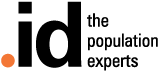 If you want to know more about your council area, check out the .id demographic and economic tools available in the
If you want to know more about your council area, check out the .id demographic and economic tools available in the 







