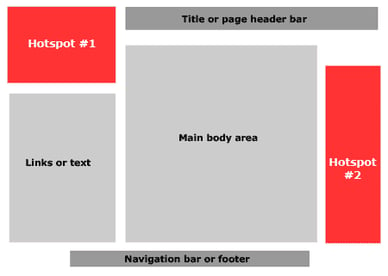Local governments subscribe to .id tools for their own use, and also to provide the information to their communities, local businesses, investors and potential residents. In doing so, they provide links from their own website to the .id tools. The question is, where should you put the links?



 In providing .id tools to over 220 councils around Australia we’ve seen everything from the links being totally hidden under an inappropriate heading (or not there at all) to links prominently displayed on the Council’s home page.
In providing .id tools to over 220 councils around Australia we’ve seen everything from the links being totally hidden under an inappropriate heading (or not there at all) to links prominently displayed on the Council’s home page.
Of course, this has a direct effect on user statistics. Often the councils that see the lowest .id tools usage statistics are also the ones that don’t have the links included for the public to access. This means they are getting less value from their investment with .id. But don’t worry, it’s something that can be easily improved.
So – what have we learnt from our client’s experience that we can share about the placement of the link to the .id tools?
Well, if you have a webpage with a quick links section on the home page, that’s a great place to put it.
Studies have shown that home page “hot spots” are the top left and bottom right of the page, so those are fantastic places for quick links.
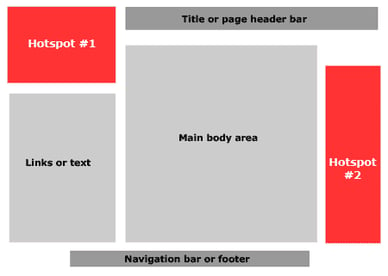
The .id tools also have icons available that you can use as a pictorial link (see above). Use them if you can – if you have space, and if the icons fit in with your website corporate style. You can access these icons under the client login section of our website.
If you don’t have a quick links section (and even if you do) the .id links should be included in a logical place in your menu structure.
Firstly, they should be included under the appropriate menu heading. For example, many councils have menu headings such as “Council”, “Community”, “Business” and so on.
Generally, profile.id can be included under “community” as it is a demographic analysis of the characteristics of the community.
Some Councils use a sub heading like “Demographics” or “Community Statistics”, but “Community Profile” is good too.
The same menu heading could contain the atlas.id and the forecast.id too – but where should you put economy.id?
Certainly, it could go under “Community” but it also logically fits under “Business.” Often, the best answer is to put it in both places. It’s only a link and to provide more ways of accessing the information can only be a good thing.
But you might not have those menu categories – every council is different in how they approach their website.
The best bet is to think about your website structure and consider how to public will approach trying to find the information on your website. Place it prominently, use logic and also make sure the links can be found using your website search function, and you will certainly see the benefits in the usage results – and the more people who are accessing this information the better.
.id is a team of demographers, population forecasters, spatial planners, urban economists, and data experts who use a unique combination of online tools and consulting to help governments and organisations understand their local areas. Access our free demographic resources here