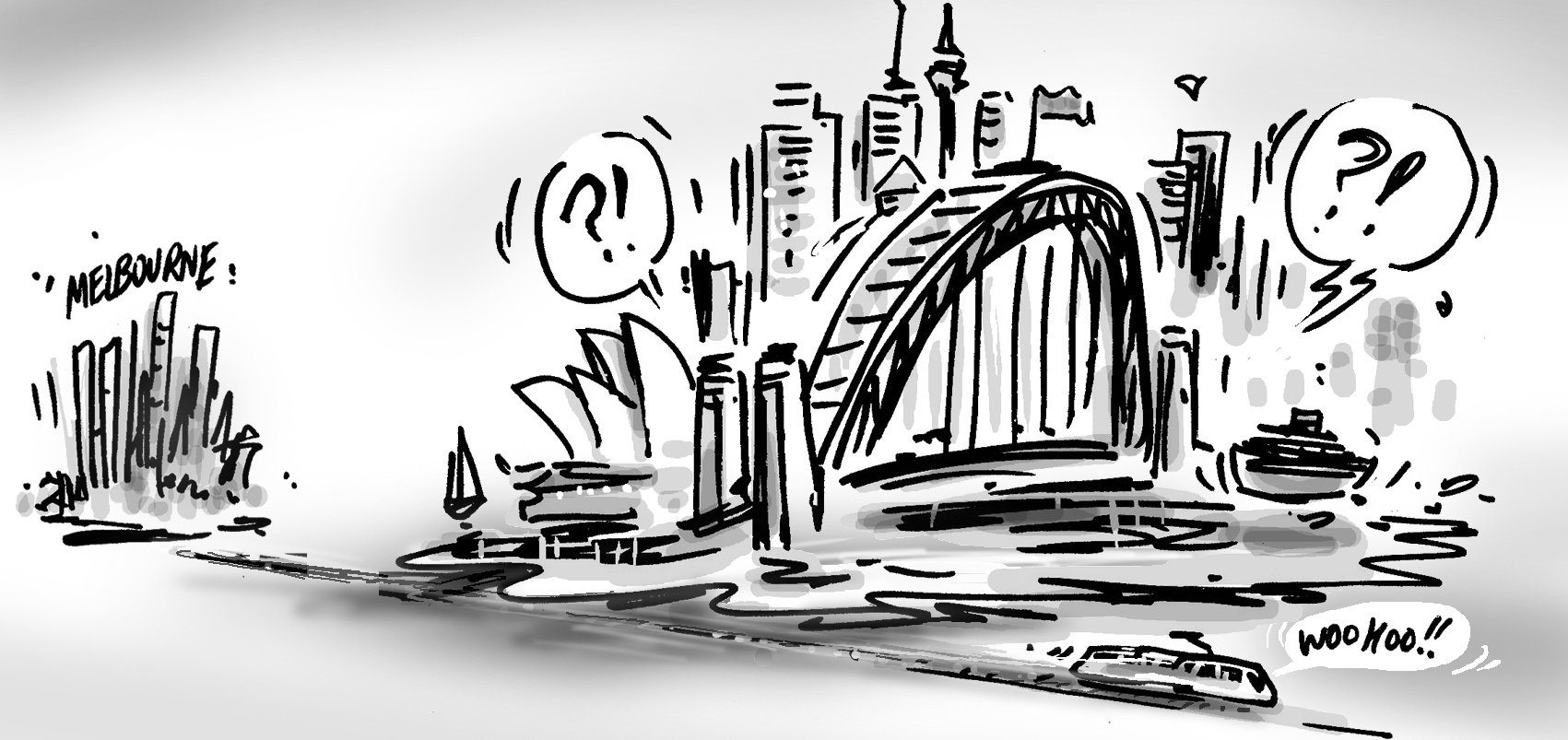A recent foray into the world of Op shops uncovered some interesting developments around one of the oldest recycling industries in Australia.
I was lucky enough to present at the National Association of Charitable Recycling Organisations (NACRO) annual conference recently, where I delved into the world of Op shopping. NACRO is the peak body for Op shops – you know, those treasure troves of recycled clothes and other pre-loved goods (sometimes known as Thrift stores).
The crowd was interested to hear how .id’s online tools could help them with network planning, finding new donors, and understanding their customer base better. I learned a lot too – about the social impact of these not-for-profits (NFP), and how op-shops provide positive outcomes for shoppers and donors, as well as the wider community and environment.
Some things you may not have known about Op shops
- Australia has more than 2,400 charity Op shops
- Over 76,000 people volunteer to support Op shops
- In 2015-16, Op shops diverted more than 530,000 tonnes of clothing and other donated items from going into landfill
- For every 1.5 paid worker in the sector, there are 30 volunteers
- Op shops are the oldest recycling industry in Australia, stretching back to World War I.
Facts from NACRO
Today’s Op shops
Over many decades, Op shops have provided a consistent retail offering – giving people an affordable way to breathe new life into otherwise disposed of items such as clothing, toys, furniture, and homewares. However, today’s Op shop customers have changed significantly. At one time these stores were mainly an opportunity for disadvantaged households to access goods at lower prices, today’s customers are more diverse.
Op Shoppers now include:
- Young families happy to buy recycled goods as their kids grow at rapid pace.
- Older people looking for a shopping experience without breaking the bank.
- Hipsters looking for vintage clothes and old records.
- New residents, gentrifiers and old-fashioned renters, looking for one-off or antique items to decorate their homes.
- Treasure hunters looking for undervalued items, a new heirloom, or fancy dress attire.
- Pedestrians who prefer strips of shops over shopping centres and malls.
- Good Samaritans who like the idea that they can buy cool stuff AND support a worthy cause at the same time.
The demographics of Op shoppers
The good news is that each group of Op shoppers has distinct identifiers that can help NACRO members reach them as potential customers. The unique demographic characteristics of each group can be used to create a segmentation strategy for stores that will target their marketing efforts more efficiently.
Some demographic indicators that can be used to characterise the different groups include:
- Young families: Couples with kids under 15 years old.
- Older people: Aged 65 and older.
- Hipsters: Young adults aged 18 to 24 years.
- New residents: Suburbs with high proportions of people moving house within the last five years.
- Treasure hunters: Low-income households.
- Pedestrians: Residents who live near shopping strips and linked through modes of transport.
- Good Samaritans: Volunteers.
Using .id’s online demographic tools, stores can pinpoint these groups of interest by locating where higher numbers of these characteristics are found. Targeting efforts in areas with concentrations of associated demographic characteristics increases the chances of reaching the target shoppers and donors.
This sort of demographic segmentation technique is nothing new in marketing, but .id’s free interactive web-based tools make the task quicker and easier.
In a few simple clicks of a mouse, instead of sifting through spreadsheets and statistics, potential shoppers and donors can be identified and located in order to effectively communicate and market to them – atlas.id is very good for this.
So hopefully, an Op shop near you will be in touch soon!
Challenges
The Op shop industry is not without its challenges.
Charities are forced to bear the disposal costs for waste items that are unsuitable for donation, resale or recycling. This includes damaged or unusable furniture and mattresses, e-waste and unusable clothing and textiles. Costs for disposal were an estimated $13 million in 2015-16.
Also, according to the latest ABS survey (2012-13), the proportion of people giving to charities has declined. This is occurring at a time when the proliferation of waste and surplus goods is set to continue to rise as Australia’s population increases.
That said, there is relatively limited data available on charities and philanthropic activity in Australia. So while locating new customers and donors may be relatively straight forward, monitoring the sector proves more difficult. However, a joint research project called Giving Australia 2016 is investigation philanthropic behaviour to better understand how, why and how much Australians give to charity. We are looking forward to seeing the results.
The next time you have unwanted goods, please think of how they can be reused, recycled and repurposed responsibly.
.id’s team of population experts use online tools and consulting to help organisations decide where and when to locate services and facilities, to meet the needs of changing populations. Explore our free demographic tools and resources here.